For users Galaxy Young GT-S5360 or your with Android device with ICS version up you can use the following method to Split Screen Multiwindow on your Android. Or for those of you who have Android OS below ICS you can upgrade to OS up of ICS, of course with a Custom ROM that matches your Device Each . If Galaxy Young GT-S5360 you can use Cyanogen MOD 11 ROM (KitKat) , Paranoid Android (ICS) or Other (ICS up) .
Frist you Must Download The Material :
1. Multiwindow SplitScreen Xposed [Password : aziu]
Direct Link (Google Drive) Download Now
Alternative Link (ZippyShare) Download Now
Mirror Link (One Drive) Download Now
2. Root Explorer (Optitional/Recommended)
After Download Materials above. Just to the splitscreen Multiwindow xposed Android Samsung Galaxy Young GT-S5360 Tutorial:
1. Extract the file "[Password; aziu] Multiwindow splitscreen Xposed.rar" which has you Download before. Password: aziu
2. After Extract Material Install the required files:
xposed Installer GB apk, apk Floating XHalo, Multiwindow slidebar apk, apk XMultiwindow.
For other files that are not installed you can try it yourself later.


3. After finish Instal that apk, open xposed Installer that you have installed in your HH. Then there will be some of the menu that appears. Select Modules Then check all the options that XhaloFloatingWindow and XMultiWindow. After completion of the check back to the main menu and select menu xposed Installer Framework and then select Install / Update.

4. If you already select Install / Update then you will be asked to access Super User HH. Then choose Allow. If successful then you will be prompted to Restart / Reboot your HH. but if it fails to be addressed Failed writing ... System / bin / App_process ...
if this Happen select OK Minimize xposed Installer and using Root Explorer that you have if you do not you can download and install from PlayStore. Open Root Explorer apk into the System Folder / bin and change permissions (Menu in the Upper Right Corner) from R / O to R / W.

5. After changing the permissions on the System Folder / bin / ... using Root Explorer Minimize by pressing the Home button and return to xposed Installer and select Install Update, now certainly has succeeded. You will be prompted to Reboot / Restart your HH.

6. After successful Install / Update Framework, Moduls in xposed Installer and has Reboot / Restart your HH. open XHaloFloatingWindow Go to Moveable and Resizable Menu and select On . Once finished setting XHaloFloatingWindow now open MultiWindowSlidebar.
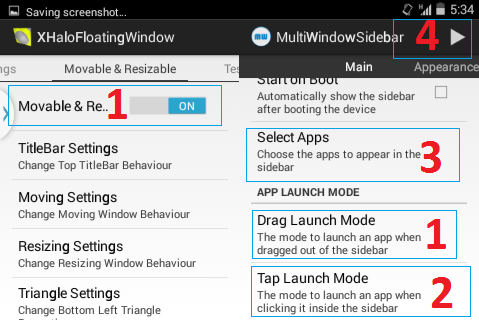
7. On the Settings menu there are three options MultiWindowSlidebar that must be changed. and the Play menu is used when you're done setting 3 options .
- (First), Lauch Drag Mode select XMultiwindow.
Note: The menu for Scroll Mode App from slidebar Multiwindow
- (Second), Lunch Tap Mode select XHaloFloatingWindow (Top).
Note: Menu when App in touch
- (Third), Select Apps select the application you want to run using Multiwindow Mode.
Applications to enable in MultiWindow Split Screen Mode
- (Finally) After you have finished third setting menu MultiwindowSlidebar as I have demonstrated, returning to the menu and select Main Menu MultiWindowslidebar Play button located in the upper right corner to run Android Multiwindow.
Note: The third option can be set to your own Prefer

8. When you run that, It will Show on the left screen a Navigation key Multiwindow xposed Android. To open the menu you just touch the button arrow . and to close or hide the menu you can Touch the back button arrow .

9. Now you can try it with Drag Applications menu and select Applications Tap or to see the results that you add in the Menu Multiwindow slidebar.
Note:
The menu that I give are Drag Applications for splitscreen mode. While Touch or Tap Select Mode Applications for Windows Mode here you can Try, Pull, Minimize application according to your wishes.

Now you can open more than one application without closing or Minimized it as on a computer. You can use Multiwindow splitscreen mode xposed also for Play Game with Window Mode or Split Screen . This End of Tutorial How To Become Two Splitting Android screen display.
Thanks for Reading . Hope you like this :D
see yea :laugh:
XMULTIWINDOW SPLITSCREEN XPOSED - GALAXY YOUNG GT-S5360 (GINGERBREAD) CM11 KITKAT
Frist you Must Download The Material :
1. Multiwindow SplitScreen Xposed [Password : aziu]
Direct Link (Google Drive) Download Now
Alternative Link (ZippyShare) Download Now
Mirror Link (One Drive) Download Now
2. Root Explorer (Optitional/Recommended)
DO WITH YOUR OWN RISK
~ AUTHOR IS NOT RESPONSIBLE FOR THE DAMAGE THAT OCCURS ~
~ AUTHOR IS NOT RESPONSIBLE FOR THE DAMAGE THAT OCCURS ~
After Download Materials above. Just to the splitscreen Multiwindow xposed Android Samsung Galaxy Young GT-S5360 Tutorial:
1. Extract the file "[Password; aziu] Multiwindow splitscreen Xposed.rar" which has you Download before. Password: aziu
2. After Extract Material Install the required files:
xposed Installer GB apk, apk Floating XHalo, Multiwindow slidebar apk, apk XMultiwindow.
For other files that are not installed you can try it yourself later.
3. After finish Instal that apk, open xposed Installer that you have installed in your HH. Then there will be some of the menu that appears. Select Modules Then check all the options that XhaloFloatingWindow and XMultiWindow. After completion of the check back to the main menu and select menu xposed Installer Framework and then select Install / Update.
4. If you already select Install / Update then you will be asked to access Super User HH. Then choose Allow. If successful then you will be prompted to Restart / Reboot your HH. but if it fails to be addressed Failed writing ... System / bin / App_process ...
if this Happen select OK Minimize xposed Installer and using Root Explorer that you have if you do not you can download and install from PlayStore. Open Root Explorer apk into the System Folder / bin and change permissions (Menu in the Upper Right Corner) from R / O to R / W.
5. After changing the permissions on the System Folder / bin / ... using Root Explorer Minimize by pressing the Home button and return to xposed Installer and select Install Update, now certainly has succeeded. You will be prompted to Reboot / Restart your HH.
6. After successful Install / Update Framework, Moduls in xposed Installer and has Reboot / Restart your HH. open XHaloFloatingWindow Go to Moveable and Resizable Menu and select On . Once finished setting XHaloFloatingWindow now open MultiWindowSlidebar.
7. On the Settings menu there are three options MultiWindowSlidebar that must be changed. and the Play menu is used when you're done setting 3 options .
- (First), Lauch Drag Mode select XMultiwindow.
Note: The menu for Scroll Mode App from slidebar Multiwindow
- (Second), Lunch Tap Mode select XHaloFloatingWindow (Top).
Note: Menu when App in touch
- (Third), Select Apps select the application you want to run using Multiwindow Mode.
Applications to enable in MultiWindow Split Screen Mode
- (Finally) After you have finished third setting menu MultiwindowSlidebar as I have demonstrated, returning to the menu and select Main Menu MultiWindowslidebar Play button located in the upper right corner to run Android Multiwindow.
Note: The third option can be set to your own Prefer
8. When you run that, It will Show on the left screen a Navigation key Multiwindow xposed Android. To open the menu you just touch the button arrow . and to close or hide the menu you can Touch the back button arrow .
9. Now you can try it with Drag Applications menu and select Applications Tap or to see the results that you add in the Menu Multiwindow slidebar.
Note:
The menu that I give are Drag Applications for splitscreen mode. While Touch or Tap Select Mode Applications for Windows Mode here you can Try, Pull, Minimize application according to your wishes.
Now you can open more than one application without closing or Minimized it as on a computer. You can use Multiwindow splitscreen mode xposed also for Play Game with Window Mode or Split Screen . This End of Tutorial How To Become Two Splitting Android screen display.
Thanks for Reading . Hope you like this :D
see yea :laugh:
from xda-developers http://ift.tt/1rpHLGa
via IFTTT
No comments:
Post a Comment